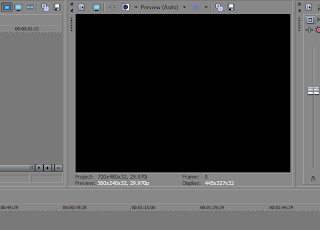
So does anybody hate when you are editing in Sony Vegas and suddenly when you try to preview something it slows down to a point where it is unbearable and you can't really see what you have done so far.
There aren't many ways to get around this , I myself only know about 2.
- Get better hardware (GPU , CPU and RAM)
- Ram preview.
Simply highlight the part of the clip you want to view in REAL TIME and press SHIFT + B it will take a couple of seconds to go over it but once it does you click on play again and it will play that portion of the clip.
This wasn't much of a post but felt like sharing anyways
I need to learn how to use first!@
ReplyDeletethanks for the info.
ReplyDeletelag is unbearable no matter where you see it
ReplyDeleteI wish I had known this like months ago lol
ReplyDeleteUseful.
ReplyDeleteGood stuff. I get a lot of lag with this program.
ReplyDeletethat's pretty awesome
ReplyDeleteHey i was checking out your blog... you got Fanta5tic stuff.. get back at me when u get new updates ;)
ReplyDeleteyeah steve just turned me on to this, really cool
ReplyDeleteIt should only do it when you're dealing with HD footage, or you have applied effects to footage. This is what happens when dealing with raw footage and there is no way around it without rendering the video.
ReplyDeleteHope this helped.
Id tell ya if i had the money for this... ive got nothing to my name lol
ReplyDeletedefinetly good to know!
ReplyDeleteBetter hardware makes everything sooo much easier, you're right.
ReplyDeleteyour blog lags too for some reason lol
ReplyDelete... That's actually pretty helpful. Thank you sir, I use Vegas quite a bit and have been noticing quite a bit of lag as of late.
ReplyDeleteNever used this software
ReplyDeletelolol sony i has alot of their software
ReplyDeletemaybe its time for a new comp lol
ReplyDeleteThanks for the info, i'll check it out!
ReplyDeleteVery cool post bro !
ReplyDeleteInteresting piece of technology
ReplyDeleteI just tried this on my friends comp, and it wasnt working for us. Is this a command for macs or something?
ReplyDeleteI've just recently started using the program, no problems yet.
ReplyDeleteMy friend works with this. Interesting.
ReplyDeletethanks, love sony vegas
ReplyDeleteThanks for the info, i'll check it out!
ReplyDeletevery useful tip ill be sure to try it
ReplyDeletegreat stuff. Thank you for the follow, and feel free to check back as I will keep things updated. I'll do the same :)
ReplyDeletehey great blog, following
ReplyDeletecheck out my blogs
I always return follow
thanks dude, this is some good info
ReplyDelete