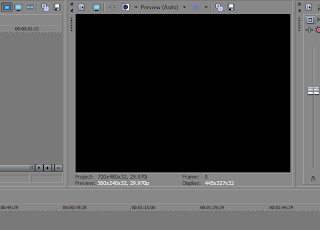
So does anybody hate when you are editing in Sony Vegas and suddenly when you try to preview something it slows down to a point where it is unbearable and you can't really see what you have done so far.
There aren't many ways to get around this , I myself only know about 2.
- Get better hardware (GPU , CPU and RAM)
- Ram preview.
Simply highlight the part of the clip you want to view in REAL TIME and press SHIFT + B it will take a couple of seconds to go over it but once it does you click on play again and it will play that portion of the clip.
This wasn't much of a post but felt like sharing anyways